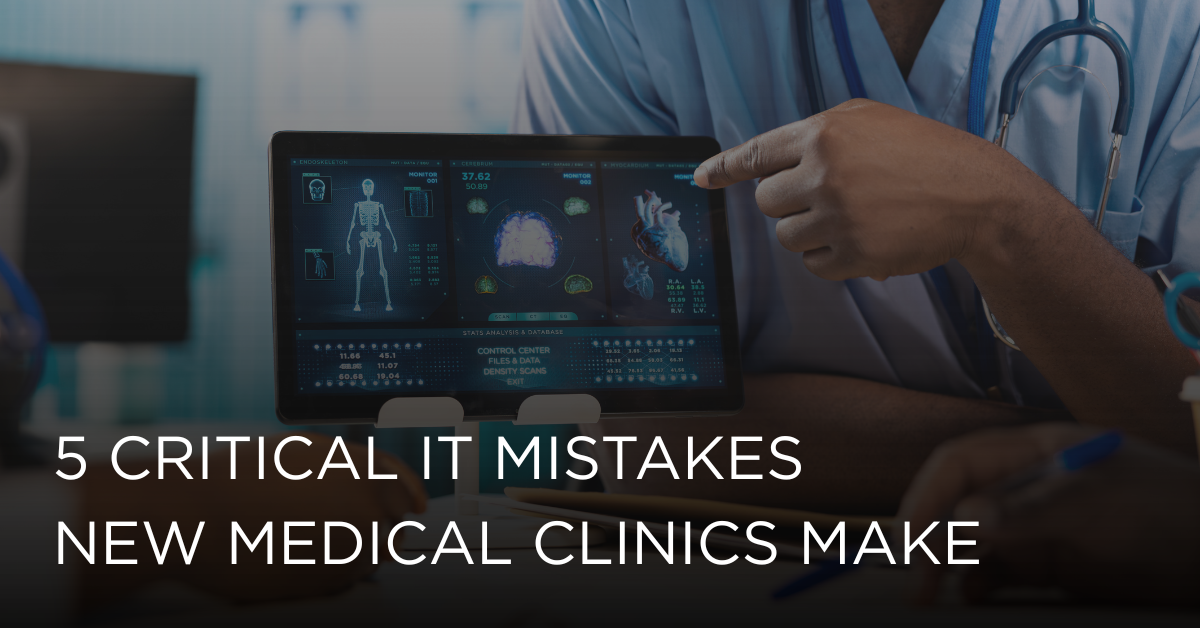In today’s modern era, medical practice is no longer limited to doctors, nurses, and patients;…

Benefits of Setting Up Microsoft 365 2FA for Your Medical Practice
In the healthcare sector, protecting sensitive patient data and maintaining the integrity of medical records is paramount. One of the most effective ways to enhance security for your medical practice is by implementing two-factor authentication (2FA) for your Microsoft 365 accounts. Here’s why Microsoft 365 2FA is crucial and how it can benefit your medical practice.
What is Microsoft 365 2FA (Two-Factor Authentication?
Microsoft 365 2FA, also known as Two-Factor Authentication or Multi-Factor Authentication (MFA), is a security feature that adds an extra layer of protection to your Microsoft 365 account. It requires you to provide two forms of identification when you sign in:
- Something you know: This is typically your password.
- Something you have: This could be a code sent to your phone, a security key, or a biometric scan.
Why Use Microsoft 365 2FA (Two-Factor Authentication)?
Implementing Microsoft 365 2FA is a proactive step to safeguard your practice’s data and maintain patient trust. This typically involves a password and a second verification factor, such as a code sent to your phone or generated by an authenticator app. It’s a relatively simple process that can significantly enhance your overall security posture.
Understanding the Basics of Microsoft 365 2FA
Before diving into the setup process, it’s essential to grasp the two primary methods for enabling 2FA in Microsoft 365:
Method 1: Security Defaults
- Best for: Most practices with a standard level of security needs.
- How it works: Automatically enables 2FA for all users except those with specific exemptions.
Method 2: Per-User MFA
- Best For: Practices requiring granular control over 2FA settings.
- How it works: Allows you to enable or disable 2FA on a user-by-user basis.
Choosing the Right Method
- Consider your practice size: Smaller practices might find Security Defaults easier to manage, while larger practices might benefit from Per-User MFA for more flexibility.
- Evaluate security needs: If you handle extremely sensitive medical data, Per-User MFA can provide more control over who has 2FA enabled.
Key Benefits of Using Microsoft 365 2FA:
Implementing Microsoft 365 2FA (two-factor authentication) offers several benefits that significantly enhance the security and compliance posture of your healthcare practice. Here are the primary advantages:
Enhanced Security:
Medical practices are prime targets for cyberattacks due to the sensitive nature of the data they handle. Traditional password-only protection can be easily compromised through phishing, brute-force attacks, or data breaches. 2FA significantly reduces the risk of unauthorized access by adding an extra verification step, making it much harder for attackers to breach your system even if they obtain your password.
Compliance with Regulations:
Healthcare organizations must comply with various regulations, including the Health Insurance Portability and Accountability Act (HIPAA) in the U.S. and similar regulations worldwide. These regulations mandate strict controls over the access and security of patient data. Implementing 2FA helps ensure that your practice meets these compliance requirements, reducing the risk of costly fines and legal issues.
Protection Against Insider Threats
Not all threats come from outside the organization. Insider threats—whether intentional or accidental—can pose a significant risk to your practice’s data security. 2FA helps mitigate this risk by ensuring that only authorized personnel can access sensitive information, even if an employee’s credentials are compromised.
Reduced Risk of Account Takeovers
Account takeovers can lead to unauthorized access to patient records, financial information, and other sensitive data. By requiring a second form of verification, 2FA helps prevent unauthorized individuals from gaining control of your accounts, thus protecting against potential data breaches and misuse.
Increased Patient Trust:
Patients trust healthcare providers to protect their personal information. Demonstrating a commitment to security by implementing 2FA can enhance your practice’s reputation and build trust with your patients. Knowing that their data is secure can improve patient satisfaction and loyalty.
Easy Integration with Microsoft 365:
Setting up 2FA for Microsoft 365 is straightforward and integrates seamlessly with your existing systems. Microsoft provides comprehensive guidance and tools to help you configure 2FA, making it a practical and efficient security measure for your practice
How MedicalIT.Services Can Help?
Setting up and managing 2FA can be complex, especially in a medical practice with unique security and compliance requirements. MedicalIT.Services offers comprehensive Microsoft 365 Support Services tailored to the healthcare industry. Our team of experts can help you:
- Implement 2FA and other advanced security features
- Provide ongoing support and troubleshooting
- Ensure compliance with healthcare regulations such as HIPAA
- Train your staff on best practices for using Microsoft 365 securely
With MedicalIT.Services, you can focus on delivering exceptional patient care while we handle your IT needs. Contact us today to learn more about how we can secure your Microsoft 365 environment and enhance your practice’s overall cybersecurity posture.
Also Read: